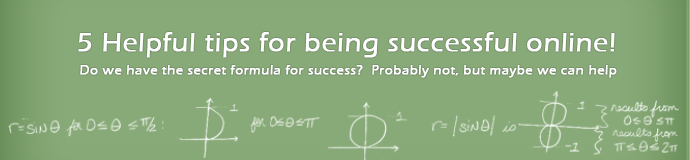Marketing Strategies to Sell Online
One of the most popular questions any online business has with regards to selling products online is what marketing strategies are there and how effective are they. We try to outline some of the popular methods below and hopefully help kick-start your online business.
One thing we have found is that there is no one way to market your site, and a good mix of all these methods is the best approach. Try to cover your basis and be realistic about the approach you are taking and the expected results from that effort. The question of whether or not it pays to do a marketing tactics is always the defining question and will vary depending on your given business, customers, and consumers.
Email Marketing
A very popular method with low cost and many times, low results. While spamming the world with emails is probably not the best marketing method, it is not something you should over-look. The biggest recommendation is to get followers who consciously sign-up for your newsletters and that you know are interested. Have a section on your site for sign-ups, download your subscriber lists and import into popular online email programs dedicated to sending messages.
popular sites: YMLP.com or ConstantContact.com
Pay Per-Click Advertising
Google Ad words is a marketing machine and can be very beneficial to the start-up business or online e-commerce system. It gets your brand name out on search engine sidebars with visitors who have searched for specific content. And best of all, you only pay if they click on the link. You are getting your message in front of those who want to see it, leaving your site to do the selling if possible. The best advice on these is to start with small budgets, and work your way up. Be sure to use the search engines tracking code to ensure you are converting from those and watch out for the point of no-return, but a good $50 or $100 dollar investment a month will get a lot of visitors.
Common types of Pay Per-Click advertising methods are:
CPM – cost per thousands impressions or another said metric
CPC – cost per click
CPA – cost per certain action on your site
The most popular being CPC, it is a good compromise between impressions shown to users and those actually interacting and making it to your site through the ad.
popular sites: Google Ads
Social Media Advertising
Facebook, Twitter, Pinterest, and others can attract visitors and requires little effort other than posting a few hot topics about your business. The hardest part about social media is you have to keep up with it. Start by building a simple Facebook page for your business, get a small banner and logo going, links to your website, and a twitter page. You can connect Facebook and twitter so that when you post on Facebook, it automatically goes out on twitter as well. Be sure to spend some time liking and following those comparable businesses that you like and many will follow you back. It doesn’t take anything cost wise, but it does take a lot of time. Setup a schedule or a reminder on your calendar to post something of interest to keep the content fresh and consistently revolving.
Social media such as Facebook now have great promotional tools, and will show your ad across the Facebook network for fees. Give it a test and put out $30 dollars on a few of your important posts and see if you can attract new customers and convert some users into customers.
popular sites: Facebook, Twitter, Pinterest, Digg, and others.
Local Advertising
Even though you probably are reading this to gain traction online, don’t forget your local advertising channels. Some businesses still profit from pointing local customers to a website for viewing, inventory and to see any new items. Radio, newspapers, and yellow pages are still good avenues to get your brand out to local customers. While they may not convert on the website as much, why would they when they can come to your store, it still gives a convenient path for them to check in and see what is new.
Tracking Your Efforts
Once you have all your advertising channels in place, be sure to track your investments. There is no way to see if your online social media campaign, email campaign, or Pay Per-Click campaign are working without tracking them, and Google adwords, Bing Ads, and yahoo make this easy using their tracking tools. The best part is you do not have to use their proprietary tracking system. Just use Google Analytics and put a small piece of code in your header and your site will begin tracking page statistics on where customers come from, what they searched for, what city they are from, how long they were on your site, and where they went once on your site.
To track a specific advertisement, simply use unique URL identifiers at the end such as ?adwords=101 and then you can analyze the results each time someone visits with that unique link. Each ad can be tracked this way, and with the WP EasyCart shopping system, we track Google e-commerce results, so each order and product gets results back in analytics. This way you can see not only which ads are clicked on, but which ones get converted the most.
This leads you to spending money in the appropriate marketing campaign that pays the most converters and therefore, makes you a successful online marketing machine!