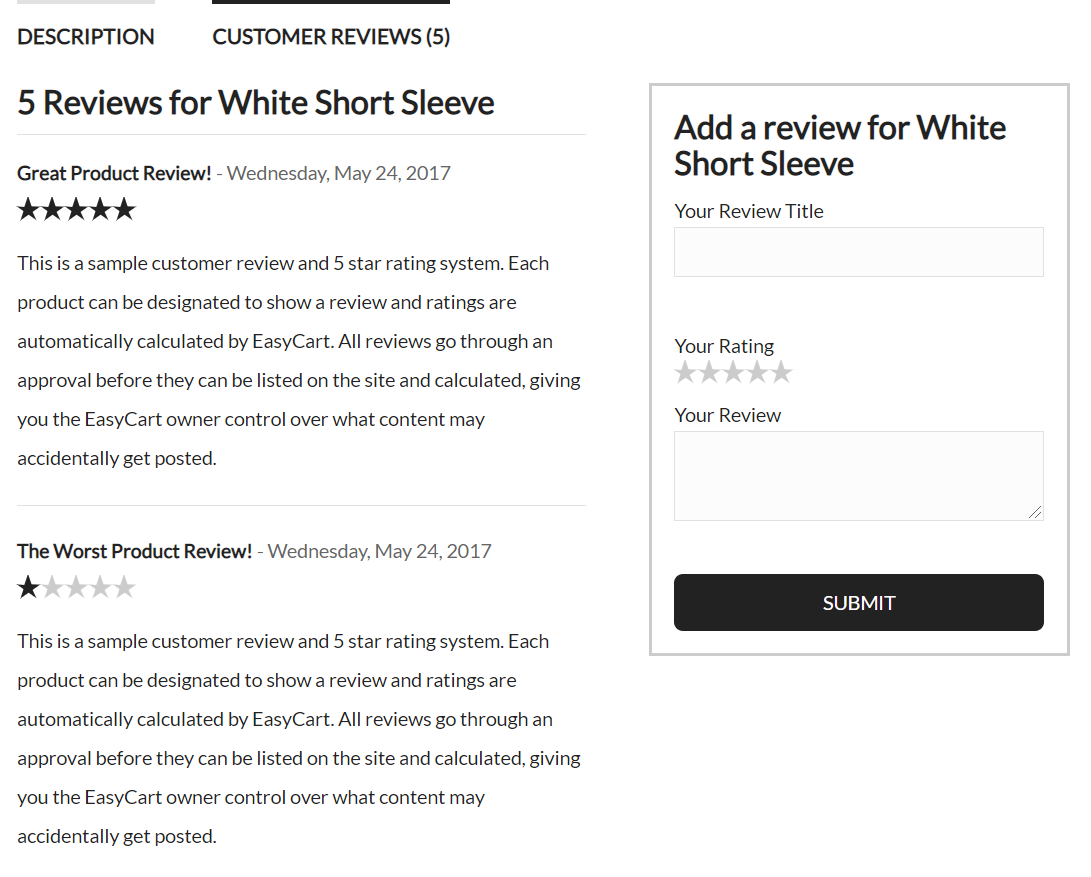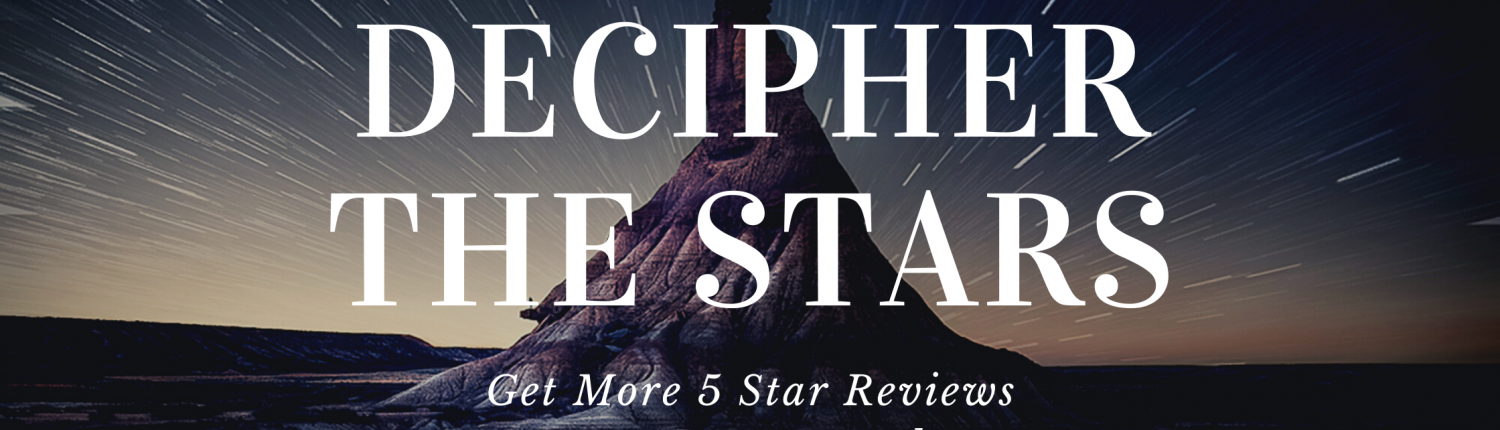Get More 5 Star Customer Reviews
One of the best ways to build trust and confidence with your customers is to let other customers leave a review on your website. Luckily, 5-Star Customer Reviews are built in to WP EasyCart. One of the cool things about how this works is that you can put customer reviews anywhere on your website, not just your product pages.
With WordPress, its as easy as adding content to any page and copying and pasting the reviews you like best. Link users over to the product you want anytime and let them see the total reviews as well as read more reviews. WP EasyCart makes it easy to manage reviews under the Products -> Product Reviews
External Reviews? No Problem!
The best way to handle these reviews it to just repost them to your website directly! View a product, go to customer reviews, and add it in. Include whatever information you feel is necessary, including a link to the external source. The goal should be to make review content as transparent as possible, no one will care that you copied the review, just be sure to cite your source!
View more about managing reviews.
Lacking Reviews? Just ask!
We’ve all been there, a product that has sold a lot, but no one is taking the time to review! The simplest method you can use is our reporting feature. Go to WP EasyCart -> Reports, and filter by product. Change the date range to whatever makes sense, then export the data. Included in this spreadsheet is a link of customer emails, which can be loaded into your favorite email system (MailChimp, Constant Contact, Other?!). From there, just build an email campaign asking for a review, with a link back to the product! We recommend creating a simple coupon for this as well, give your customers a bit of motivation and thanks for the review.
Automation? You bet! With Premium, we offer the MailChimp extension integrated with the eCommerce 3.0 system. This allows you to create automatic emails on sales of specific products. Take your store to the next level by automating review requests a day, maybe 5, after purchase.
View more information on automation here.
Need ideas to promote reviews? Try these.
- Reach out to your social media following, ask for reviews! Some may already exist in your comments, just ask if you can use them and post them manually to your site.
- Send out a request via your email list.
- Create a coupon campaign, save 20% when you post a good review, for example.
Now, lets move into some important points of WP EasyCart, consider this a details documentation on customer reviews with WP EasyCart!
Enabling Product Reviews
The WP EasyCart allows you to enable/disable customer reviews for each product. This is done by editing a product, scrolling to basic settings, expanding that block, and toggling customer reviews on!
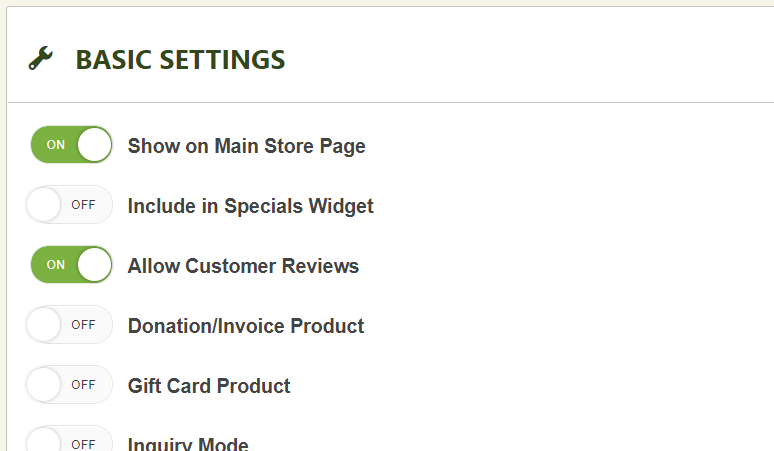
Customizing Your Customer Reviews System
WP EasyCart offers a few key features in the Settings -> Products panel of your WP EasyCart admin. Under the Customer Reviews block, you can choose to require a user to be logged, to show/hide a customer’s name on the review, and enable notifications for yourself when a new review is available.

Reviewing and Approving Reviews
Once you start getting reviews, you’ll need to approve them before they will show up on your shopping system. The WP EasyCart allows you to manage these all in one place, under Products -> Product Reviews. This allows you to prevent spam, ignore reviews that are not valid, or approve those that are valid and real.
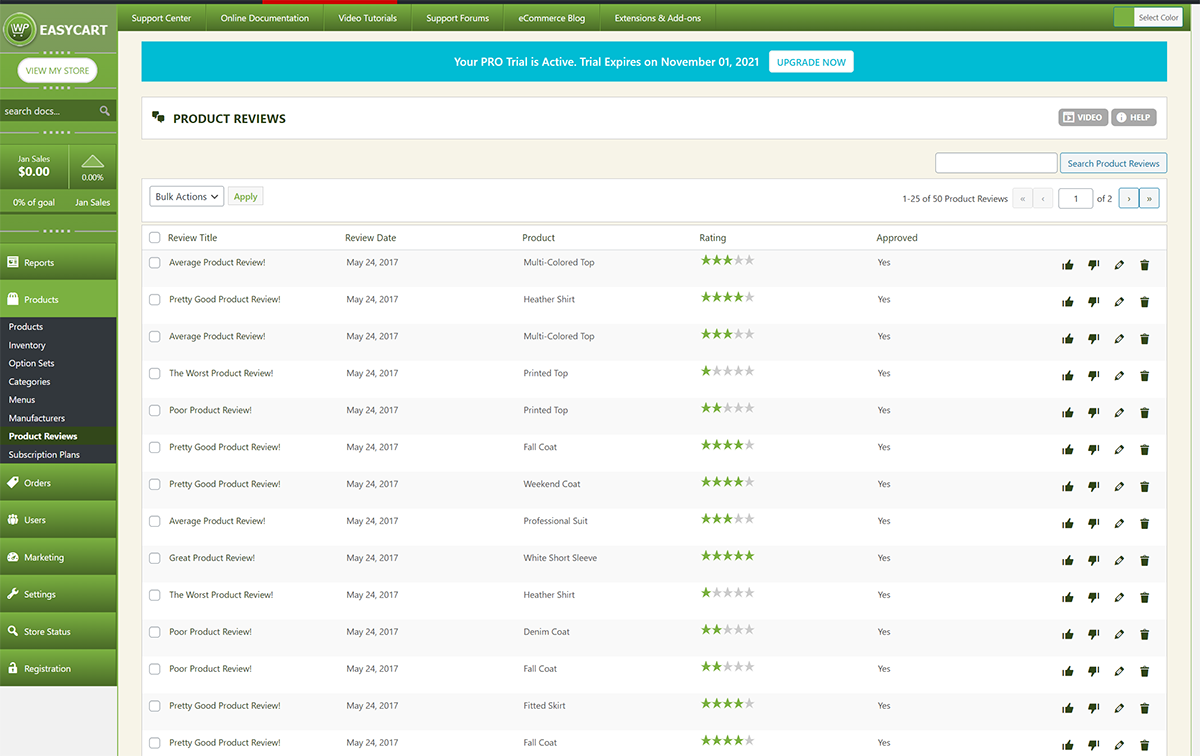
You can see your full list here! Hover over the title and choose to approve or deny the review, or use the thumbs up or thumbs down icon to do the same! Its just that easy.
Check Out Your Reviews
Now that you have reviews, take a look! Products in your store list will show reviews, if enabled, and additional details will show in the product details.