Why Stamps.com Shipping Labels are a No-Brainer for eCommerce
Stamps.com is a popular extension that enables users to fully integrate Stamps.com shipping labels right into their eCommerce store! Stamps.com is the ideal solution for buying and printing postage as well as creating labels to fulfill orders.
Stamps.com is an ideal solution for small businesses looking for an affordable and efficient way to ship their packages through USPS. The Stamps.com dashboard enables businesses to easily create digital postage instead of running to your local post office. They provide a digital scale so users can easily weigh orders, purchase and print postage without having to leave the comfort of your office.
Looking for more information on setting up shipping with WP EasyCart, learn more here.
Benefits of Stamps.com
- Stop running to the post office and easily purchase postage from work or home
- Perfect for smaller to medium eCommerce businesses that ship out many packages daily
- eCommerce businesses save up to 80% compared to standard postage rates
- Never have to guess what shipping will cost. Users can pay a flat fee without any hidden fees
- You’ll receive great freebies when you sign up
- 5 lb. Digital Scale with sign-up
- 4-week trial
- $5 in USPS postage to use in the trial period
- USPS rate discounts you can’t get at the Post Office
- Zero long-term contracts, you can cancel anytime
- Only $17.99 per month plus applicable taxes, if any, including the first month if you stay past the 4-week trial
*pay only S&H fee
How Stamps.com Integrates with WP EasyCart
It’s easy to get started leveraging Stamps.com for your eCommerce business. We have put together a step-by-step guide to get you started.
First, ensure you have WP EasyCart installed and updated. You will need to have WP EasyCart Premium to take advantage of this integration.
Next, you will need to set up a Stamps.com account and install the EasyCart Stamps.com extension. You’ll see the new menu on the side of your WordPress to allow you to administrate the system. Now you can connect to Stamps.com by clicking on the settings menu.
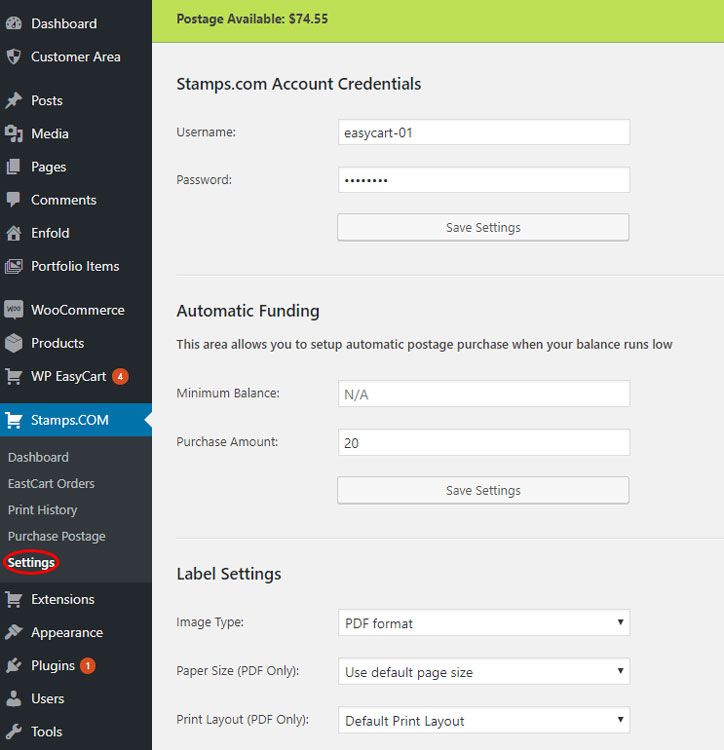
For a more detailed overview on how to set up WP EasyCart’s Stamps.com integration, head over to our Stamps.com resource!
Ready to get started with the WP EastCart Stamps.com extension? We’ve got everything need to start selling online fast!



