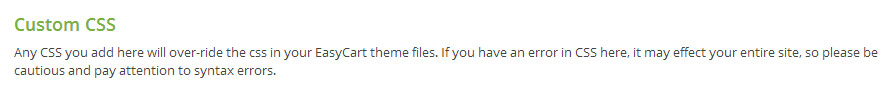Manipulating the Product Sort Box
A common request that we get here is how to hide the sort box or change the options that are available.
Hide the Sort Box
To hide the sort box, use the custom css box. This is available in your WordPress Admin -> EasyCart Admin -> Store Setup -> Advanced Options.
Enter the following value:
.ec_sort_menu{ display:none; }
Hide or Show a Specific Row
This feature is already built into the EasyCart system. Go to WordPress Admin -> EasyCart Admin -> Store Setup -> Basic Settings and look for the heading “Store Page Display Options”. You can turn on or off any of these values. To prevent confusion in cases where the WordPress options are not added correctly, we do not allow you to turn all of these options off.
Change the Text in a Specific Row
To change the text displayed in a specific row of the sort box go to your WordPress Admin -> EasyCart Admin -> Store Setup -> Advanced Language and open the “Product Page Sort Menu” section. Change the text as needed and save to finish.