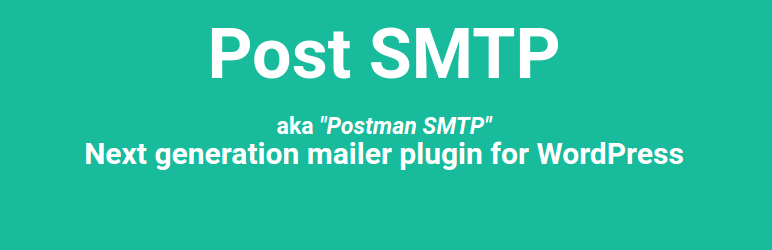Email Delivery in WordPress
If you have every had email delivery or routing issues within WordPress, you are not alone.? With WP EasyCart, sending email order confirmations, shipping notices, customer messages and more is an important part of your business.
With WordPress, there are many steps you can take to troubleshoot why emails may or may not be delivered.? Working closely with your web host, you can identify solutions and try several tactics below to get your email delivery system running smoothly.
Step 1:? Identifying Email Delivery Issues
The first step we always take is identifying the real problem.? When customers say they never received an email notification after an order, or you never receive a sales contact email from a form on your website, lets identify what the real culprit may be.
Questions:
Are Emails being sent?? Are emails being sent but not delivered?? Are emails being sent and delivered, but junk?
Answers:
Try creating a basic contact form on your wordpress site, send emails to a gmail account, send emails to a yahoo account, send emails to an outlook email account, try and identify if they all receive the email tests, or are none of your sources receiving emails.? You need to experiment to see where the problem is originating from.
Step 2:? Try Easy Solutions First
Now that you know emails are not going out from your website using a simple contact form, it is best to try some simple solutions.? With WP EasyCart, you can easily try switching the core email system.
First, go to WordPress admin -> WP EasyCart -> Settings -> Email Setup.??Try changing the global email system here to WordPress Email system.? Test it.? This allows your EasyCart to use whatever methods your WordPress system is setup to send email.
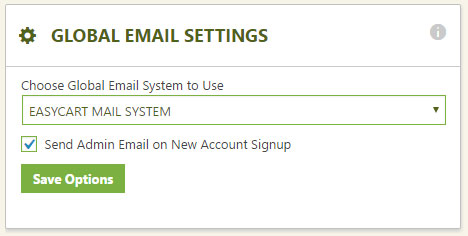
Using WordPress’s Email system will send emails from EasyCart using WordPress, and this makes it great because you can now try step 3 if you still do not get any emails delivered.
Note:? Some web hosts do not like sending email from themselves to themselves… meaning if your domain is www.myawesomedomain.com and you try sending email from myself@myawesomedomain.com, you may not receive them due to routing issues on your host.? Try sending to a gmail or actual email account outside your host to check for actual sending progress here and for a real world experience.
Step 3:? Try SMTP for Best Email Delivery Method
So you are not receiving email from your website, and you have tried switching the global email system and it still does not work.? We like to use SMTP because it is authenticated email.? Each time you send, it will actually log into your email sending server and send emails.? It is reliable, it is much more secure, and it is more robust method of email delivery.
Note:? You will need to get an SMTP url, username, password, and port from your web host to use their SMTP.? Usually you can find this information in a cpanel by going and setting up an actual email account on your web host.
For WP EasyCart, you have already setup the global email to use whatever WordPress is using, so we like to install a third party SMTP plugin.? There are many freely available plugins available to use.? We like ‘Postman SMTP‘ because it’s free and it also provides a log file, so you can see the actual emails being fired and sent off via SMTP.
This method lets you know for sure the email is being sent!? It does take a little more setup, but it’s authenticated, secure, and very reliable method.
Step 4: Test Delivery and Blacklists
Now that you have for sure sending emails, either by simply going with WordPress for sending, or by using SMTP, we need to make sure delivery is occuring.? Just because an email is sent does not mean it will get delivered safely.
Test Delivery
It is a good idea in an eCommerce situation to test email delivery or order confirmation emails during your testing process.? We have seen many businesses setup a full eCommerce website and spend hundreds of hours and thousands of dollars but never fully test the checkout system to make sure it works in their environment.
TEST, TEST, TEST!? Be sure to place full live payment orders on your system… regardless of who you use for a shopping cart!? Be sure it works on your server, that your SSL is operating, that emails are delivered.? You can process refunds, so use live credit cards and take this final step to make sure you have a flawless working checkout.
We like to always send emails out using several email accounts… a Gmail account, a Yahoo account, even an outlook account to make sure it is all working as it should.
Blacklist Checks
It is also a good idea to check your website against blacklists and junk folders.? While you typically can not control any junk emails, you can ensure your domain or IP is not on a blacklist somewhere.
Note:? Most people use shared hosting for it’s low cost, but remember, you often share the same IPs as thousands of other websites.? If some of them abuse the email system, they can get your entire subnet and IP range on a blacklist.
We like to run domains against MX Toolbox, a quick, free website for checking mailbox health and blacklists.? Click Here to run your domain on their system.
Step 5: Mass Email Campaigns
Now that you have reliable emails for your WordPress contact forms, order confirmations, shipping notices, and other small email subsystems… let’s look at mass email campaigns.
Mass newsletter and email campaigns are very different than using WordPress to send occasional emails to customers.? Sending mass emails can put your email reputation and delivery system in harms way or flagged as a spamming server.? This is one area we do not want to mess with and WP EasyCart always prefers to rely on professional email campaign software for these types of situations.
MailChimp – With the WP EasyCart Premium Edition, we offer an extension that puts subscribing customers into a MailChimp system for a seamless flow.? Using MailChimp, or other professional software solution such as Constant Contact, allows you to send massive email campaigns using their servers and their email delivery system which has years of experience in this process.
Mailster – This great plugin is available for mass email campaigns and plugs into WordPress.? It does use up some processing power, but will connect to SendGrid or Amazon SES email services so that you offload sending to these other systems rather than using your actual hosting server for sending.
Final Thoughts
While we do not want to go into detail here much about mass email software, it is important to know they are very different than sending small occasional emails from your WordPress site such as order confirmations and contact form requests.
As always, be sure to test, test test on your website and wordpress system.? You have chosen WordPress because of it’s Do-It-Yourself platform capabilities, but you must test and make sure your environment, plugins, and tools all work and play nice together.