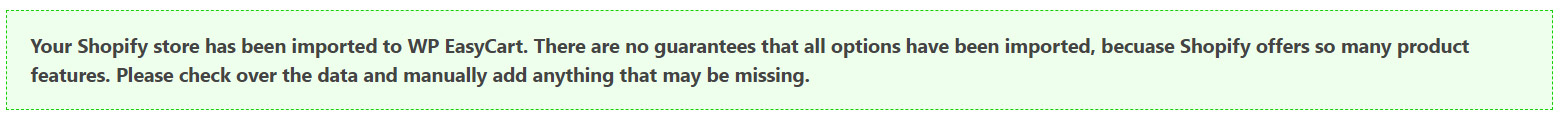Import Your Shopify Store
Automatically move your store from Shopify to WP EasyCart!
Starting in version 5, WP EasyCart makes it super easy to import your products, categories, images, and users from your Shopify store into your brand new WP EasyCart shop! This makes switching from a plan well over $25/month to a WP EasyCart license of less than $6/month! Not to mention, if you are a low volume seller, you can use WP EasyCart for FREE. Did you know, Shopify charges $29.95/month + standard credit card fees + 2% additional fees? WP EasyCart charges $0/month + standard credit card fees + 2% additional fees OR remove the fees for $69/year (pricing as of 1/29/2021).
To start importing, we need to get you API keys so that WP EasyCart can directly access your Shopify system through their API. This is done by going to your Shopify store and select “Apps” from the left menu.
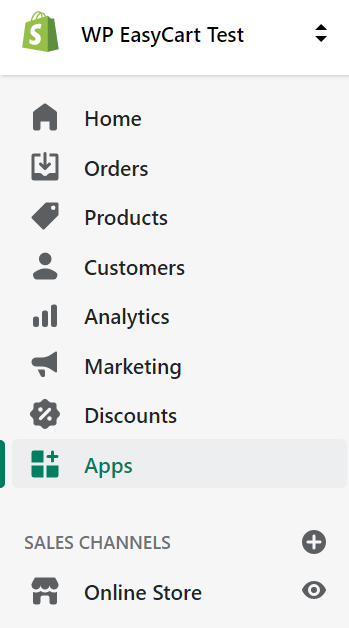
Click ‘Manage Private Apps’ from the bottom of the screen.
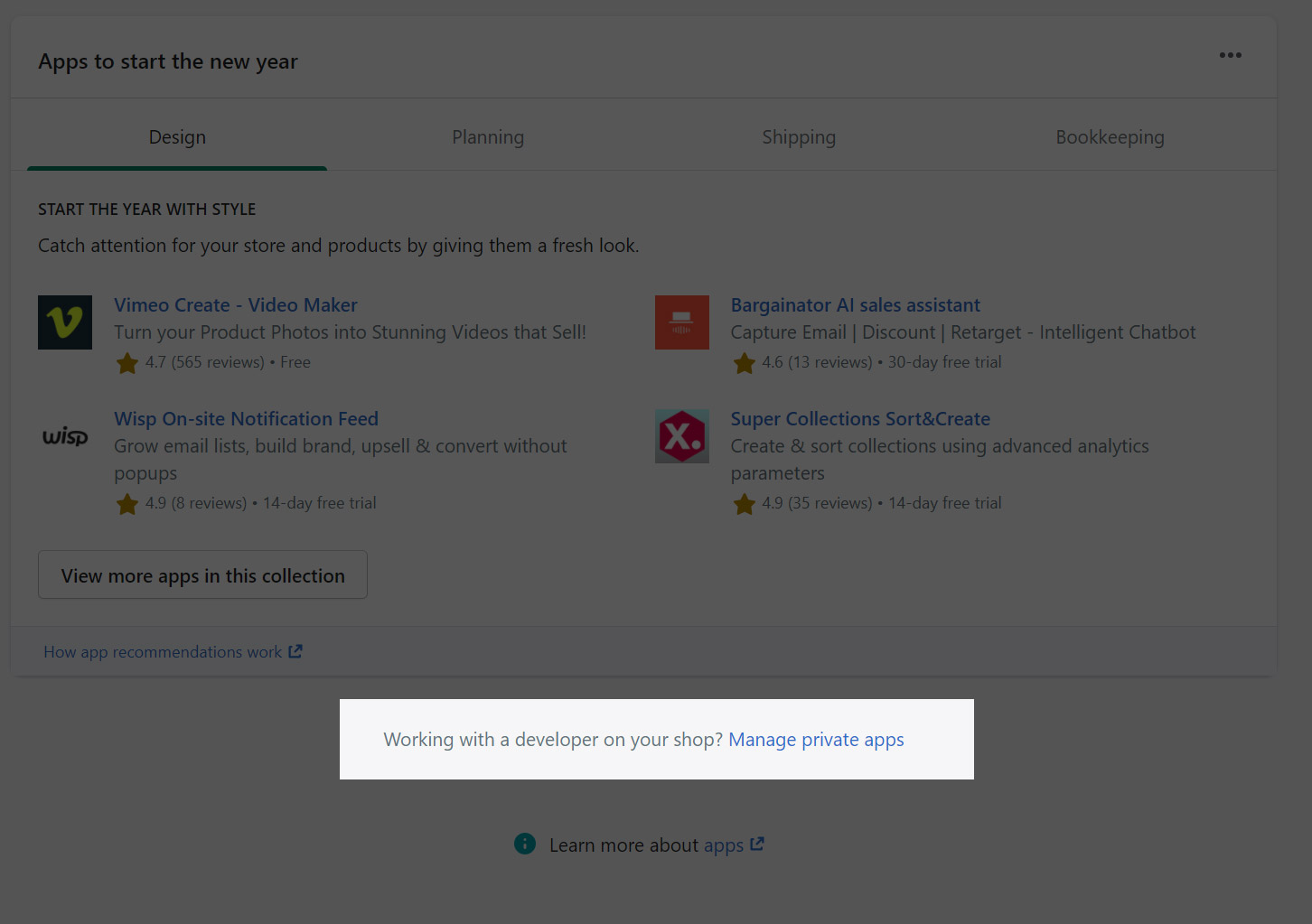
Now click the button to ‘Enable private app development’
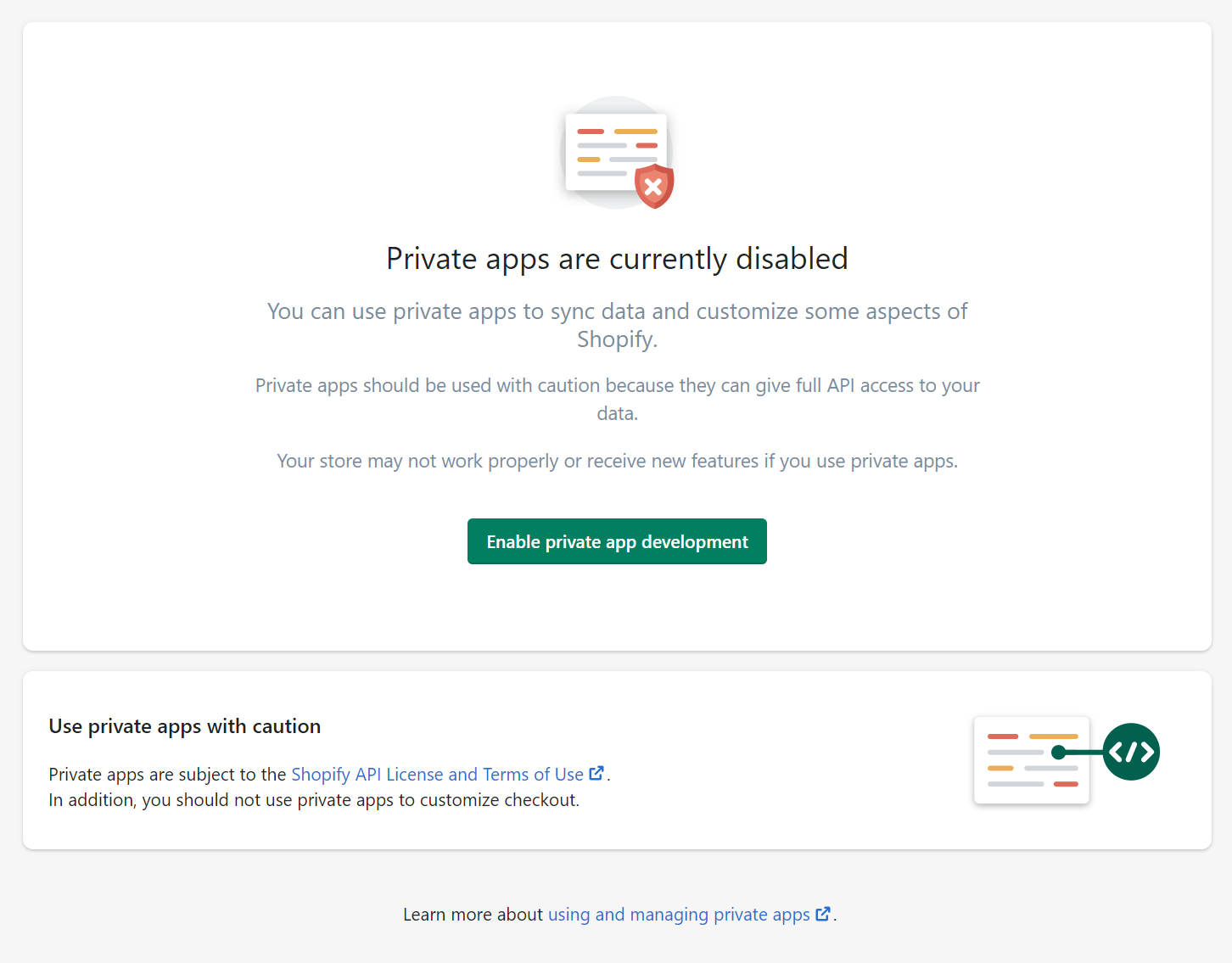
To enable this feature, you need to accept the terms of Shopify, basically saying you will be cautious with any API access you create. Once you accept terms, click ‘Enable private app development’
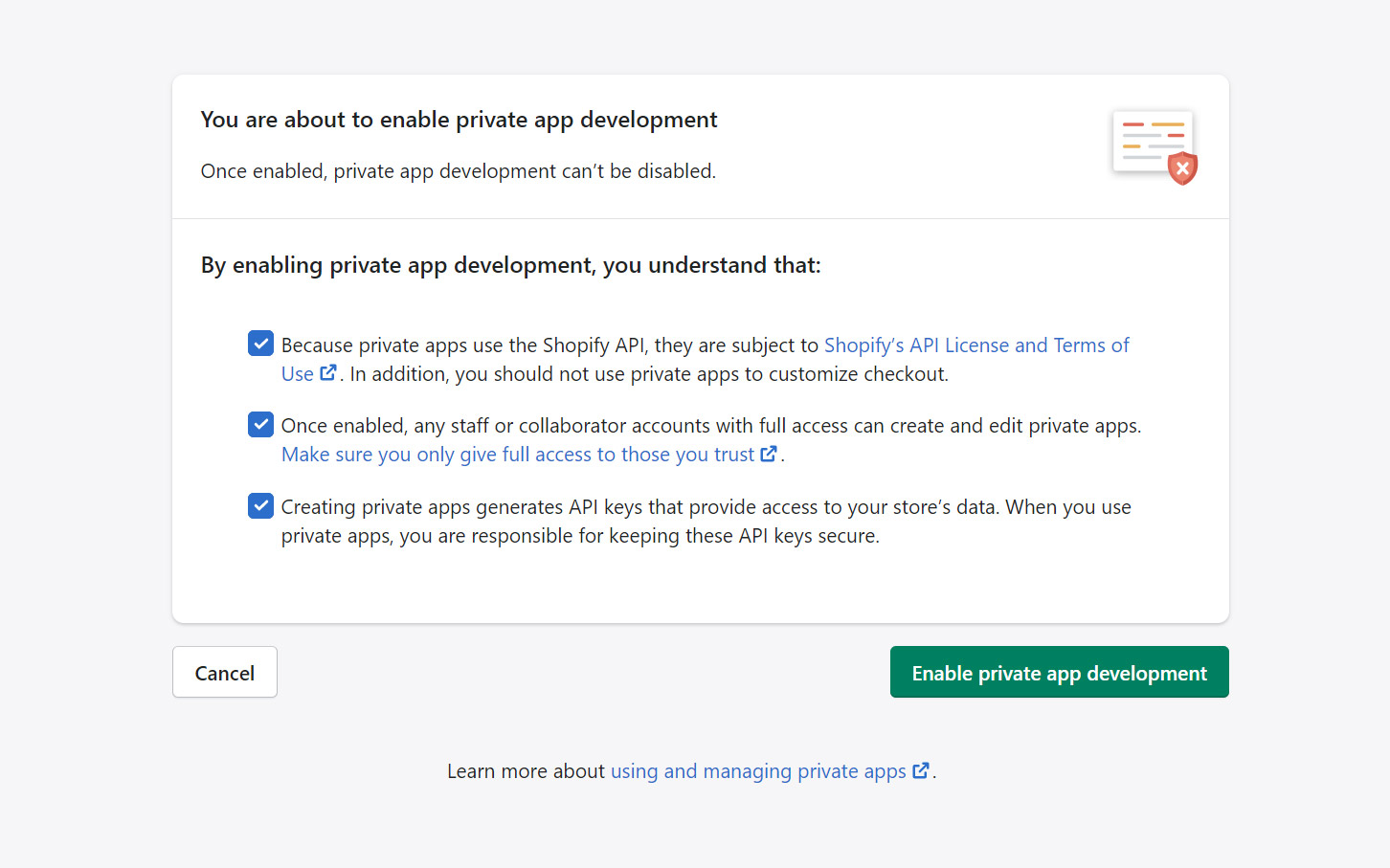
Now your app development is enabled, we need to create the private app, which is going to connect the store to your site. Click ‘Create private app’
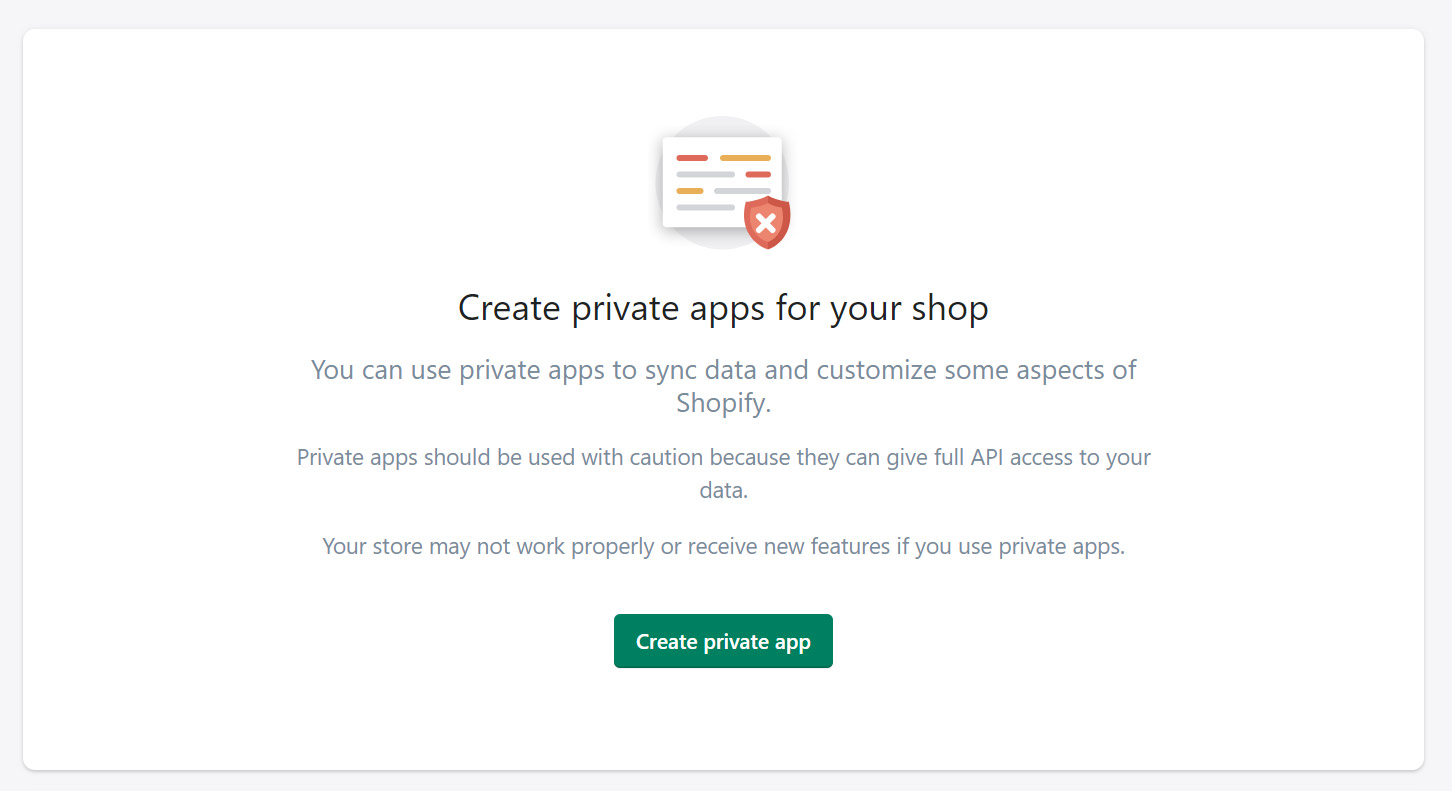
Next, enter a name for the app, your email address, and expand the ‘active permissions for this app’ section by clicking ‘show inactive admin api permissions’. Once you do, enable as much as you can for ‘read access’. We do not need to write anything and prevent possible issues by choosing read access only.
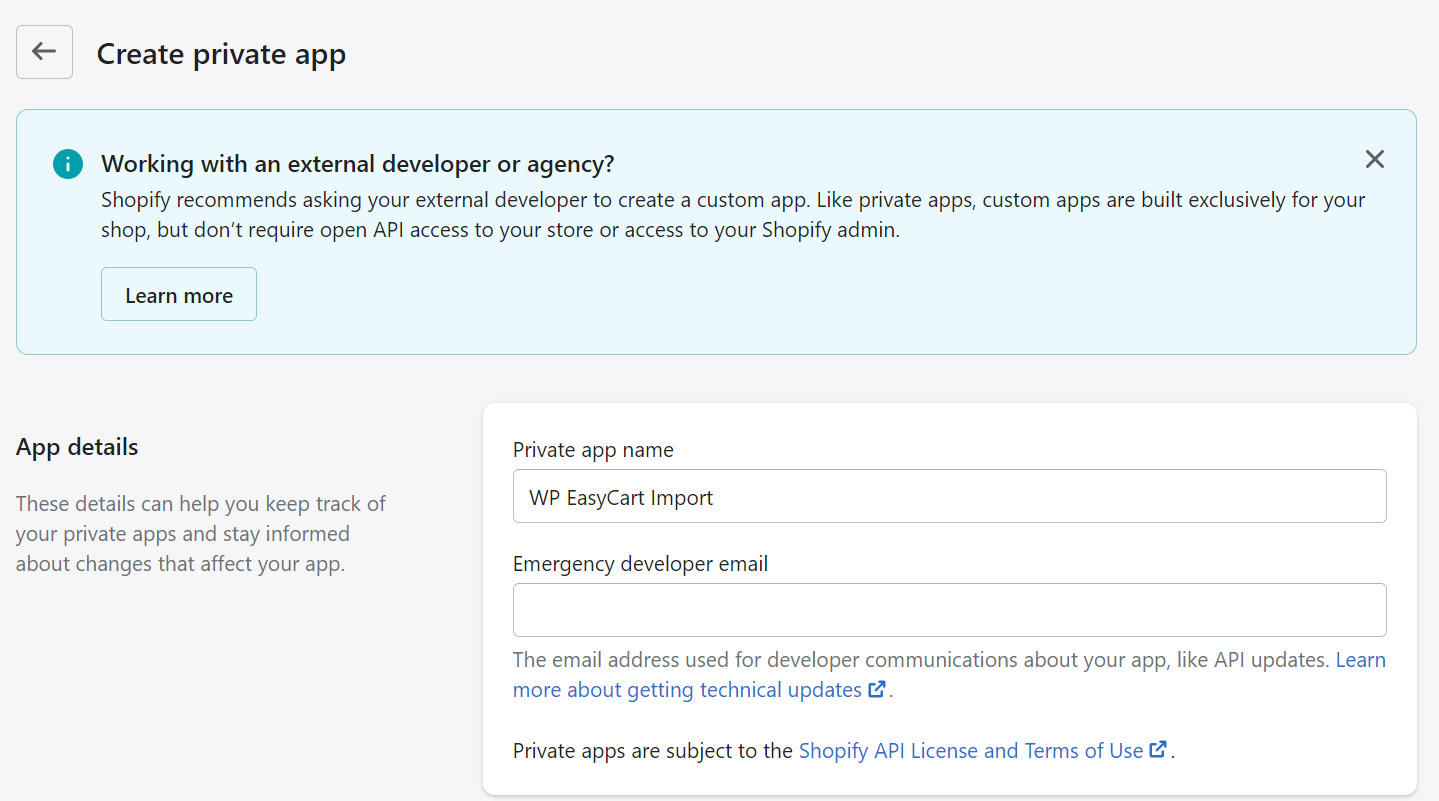
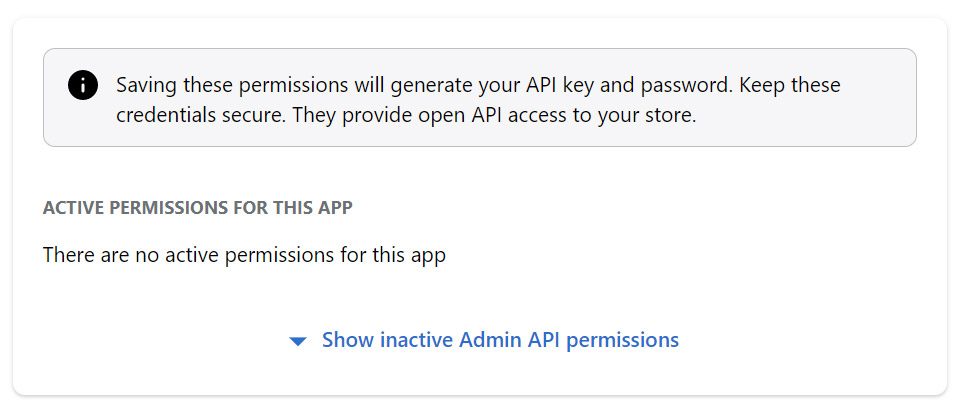
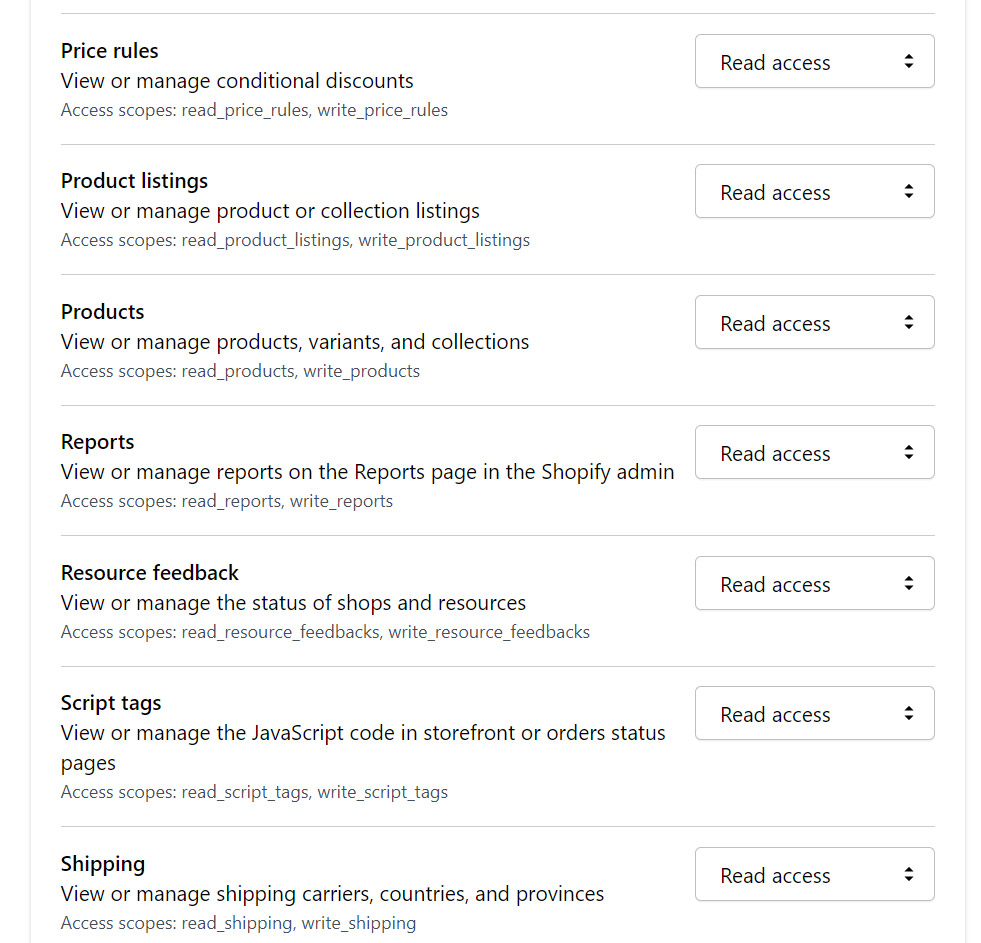
For the Webhook API version, this does not matter, leave as the default. Last point is to select the ‘Storefront API’ to ‘Allow this app to access your storefront data using the storefront API’, be sure to check all the boxes and click save.
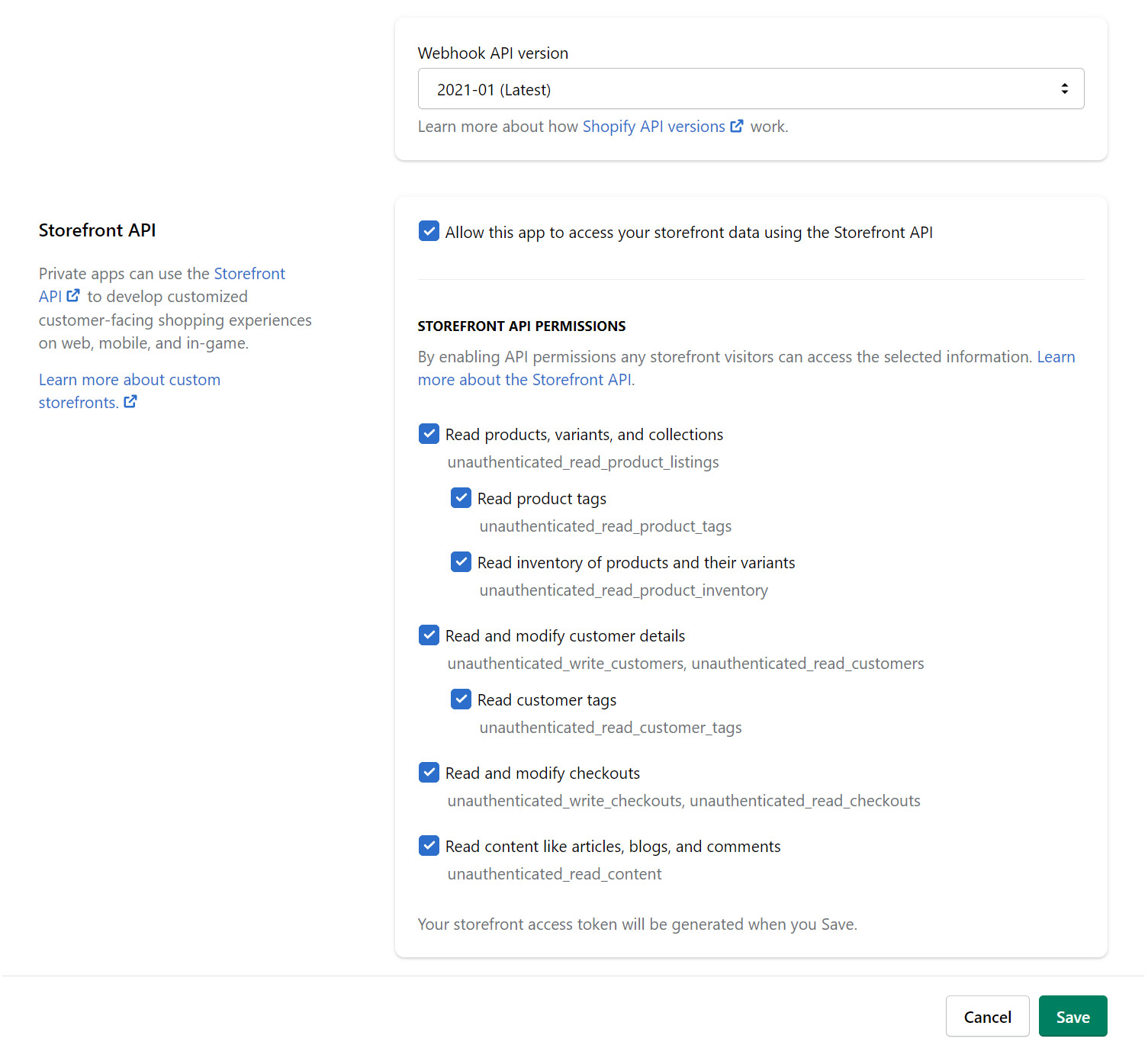
click the ‘create app’ button.
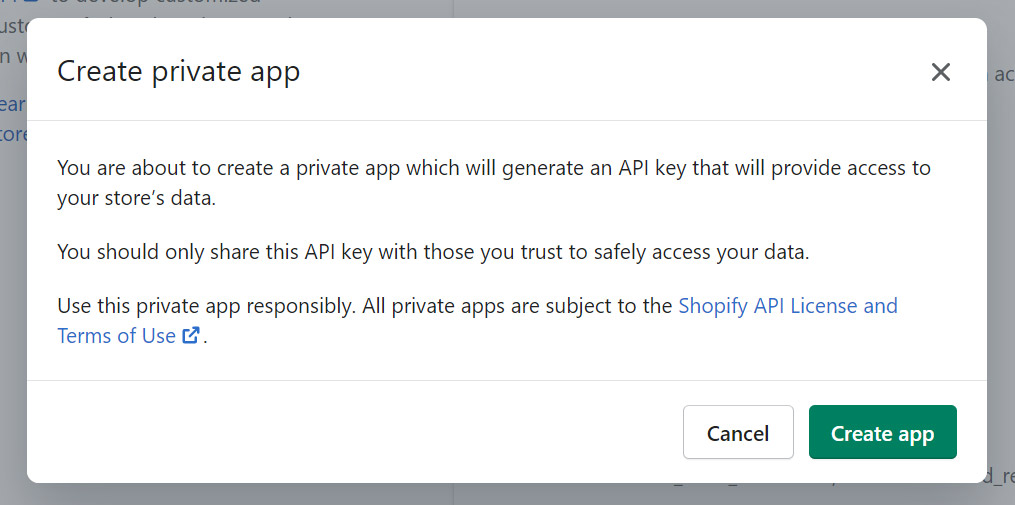
Now that you have created the app, copy the API Key and Password. You will not need the shared secret for this app.
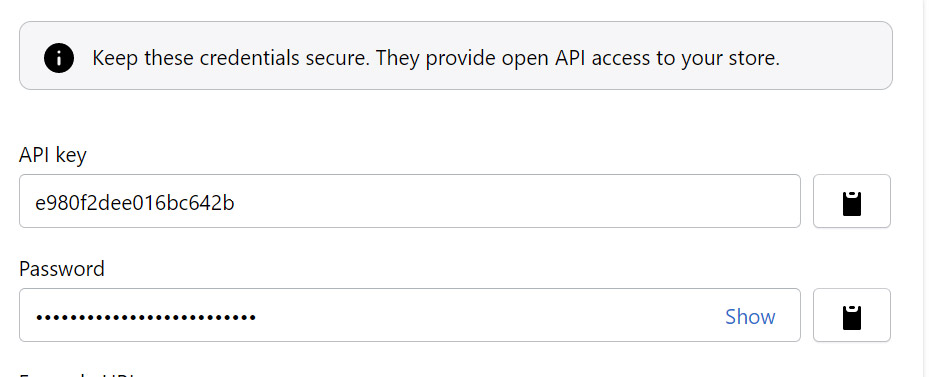
Now return to your WP EasyCart installation, under settings -> cart importer, enter your shopify domain (e.g. wpeasycarttest.myshopify.com), the API Key, and the API Password you just created.
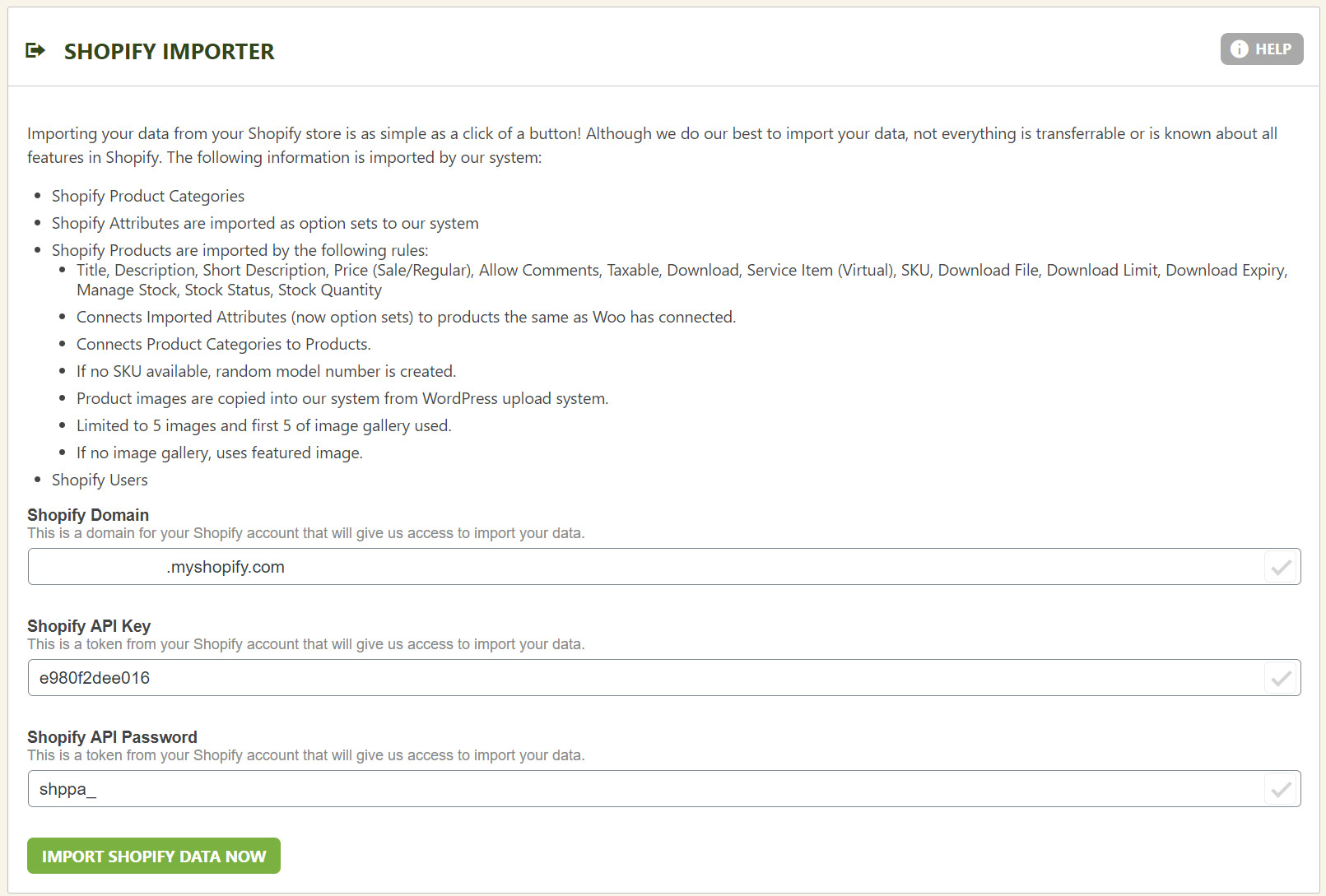
Click the ‘Import Shopify Data Now’ button and let it run. Do not close the browser, stop, or refresh during this process, it may take a while. Once done, you should see a success message!