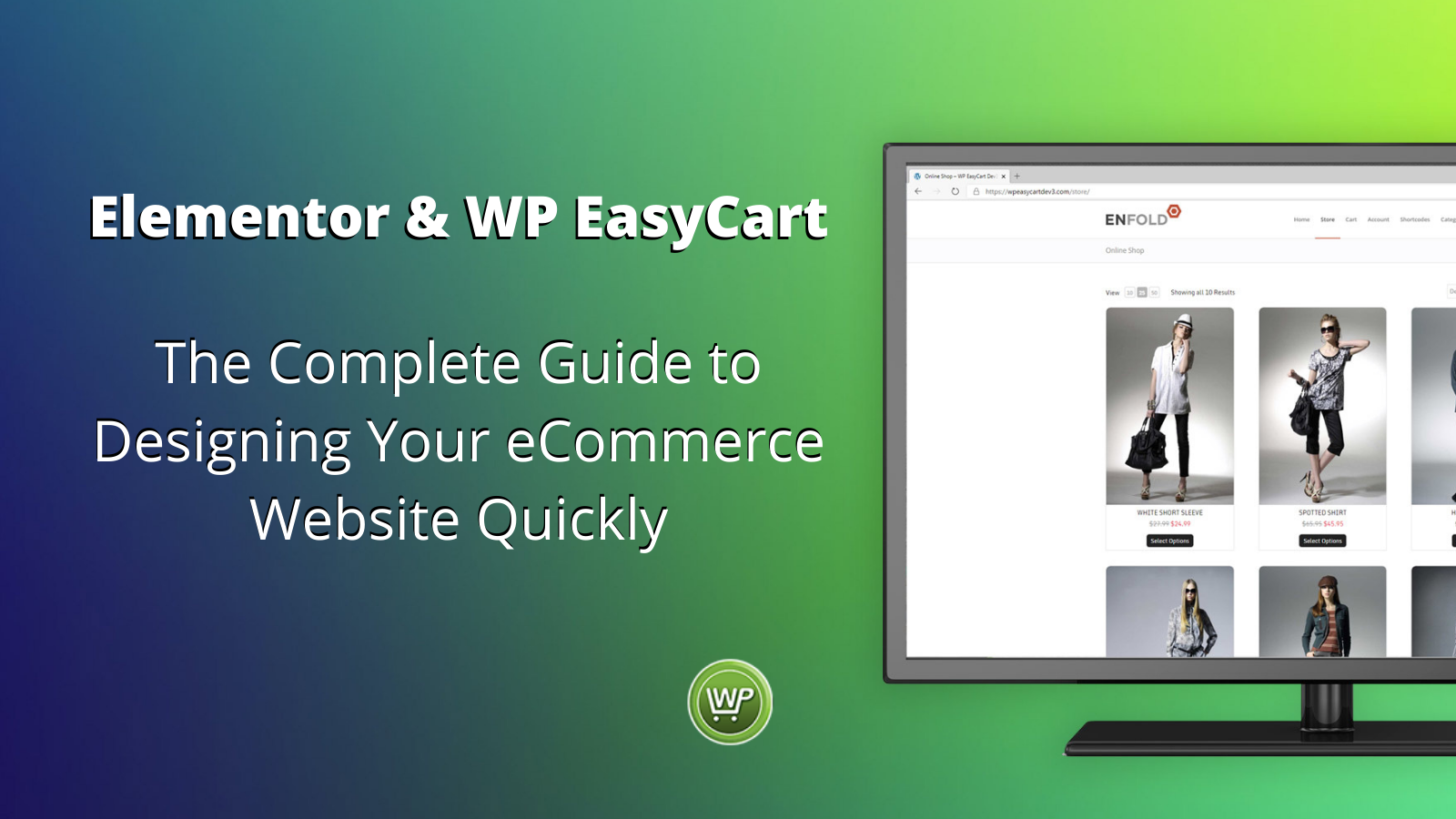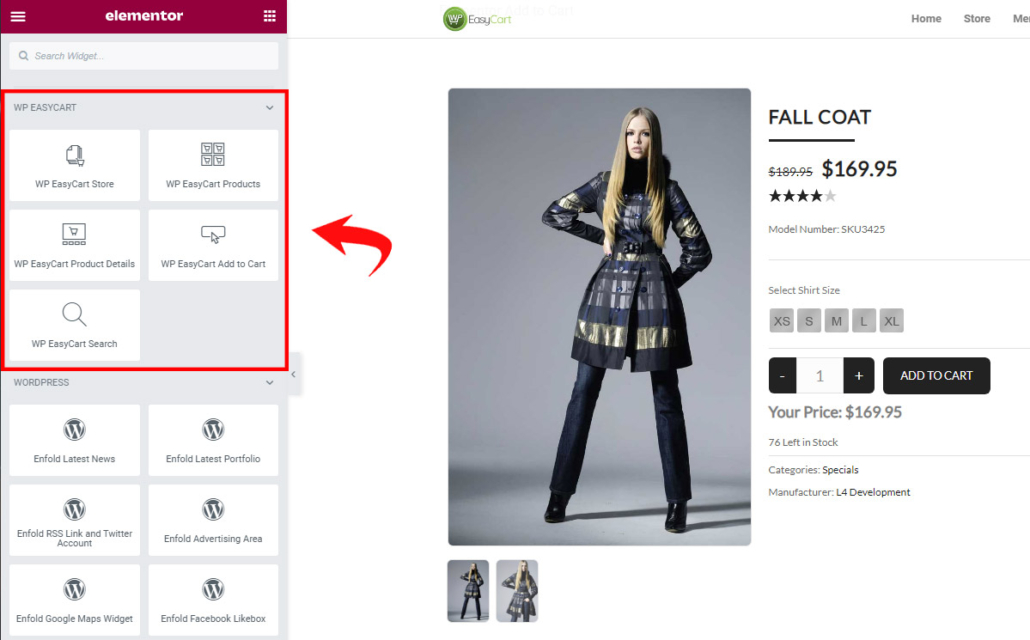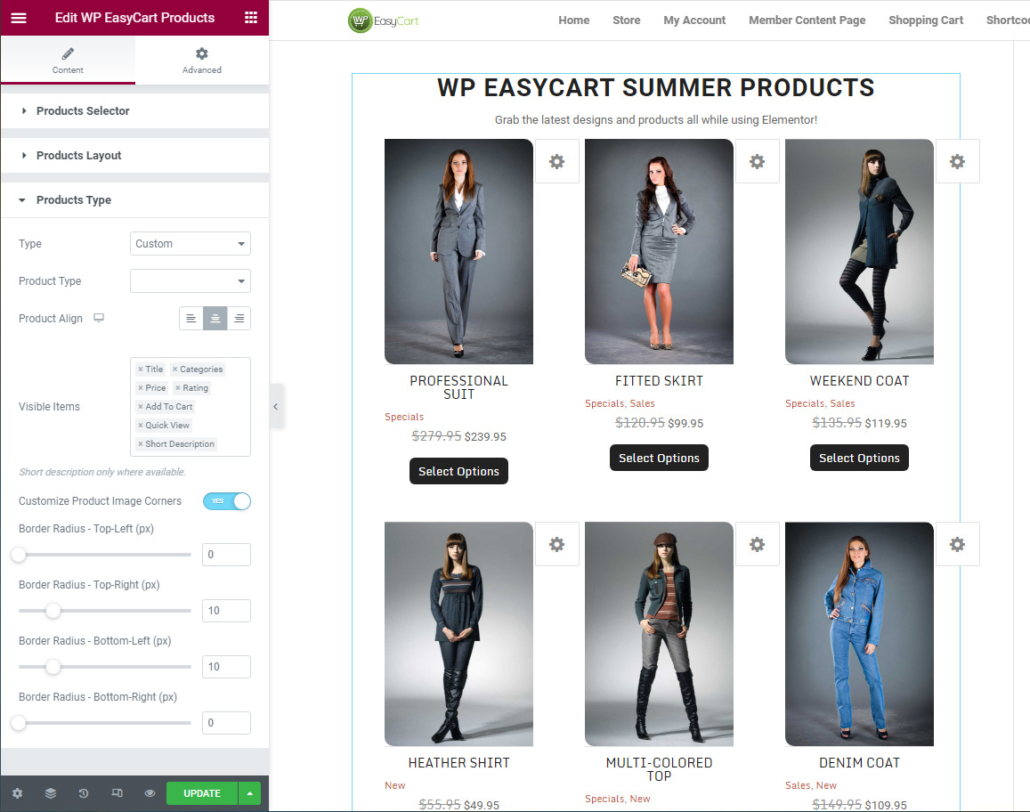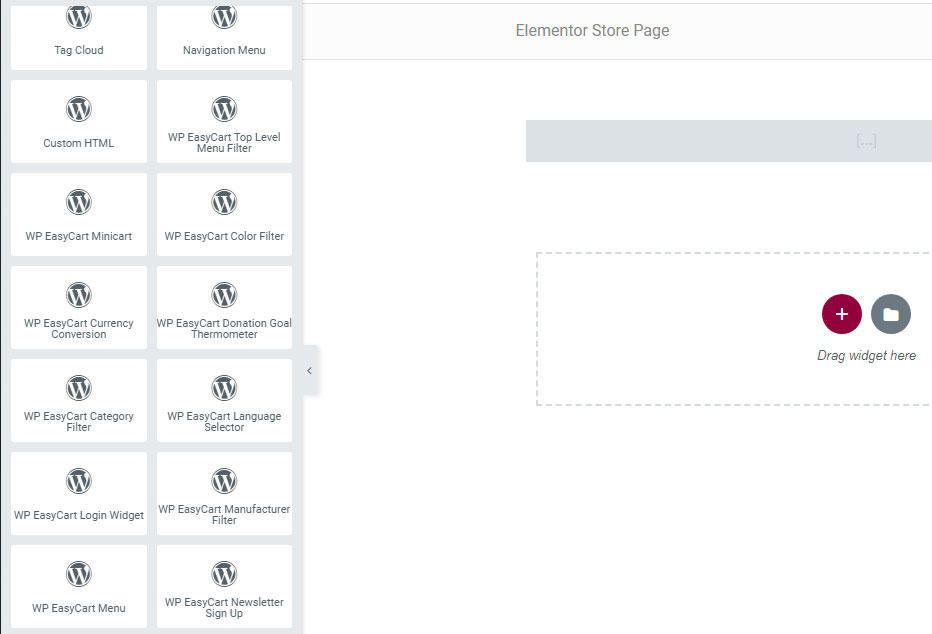Elementor & WP EasyCart – The Complete Guide to Designing Your eCommerce Website Quickly
If you are a new or existing WP EasyCart user and wondering how you can use Elementor to create your own eCommerce site, then you have come to the right place! From creating your WP EasyCart eCommerce website, to stunning product pages and checkout pages personalized with your branding – Elementor makes the process a snap for you to enjoy a fully functional eCommerce website as quickly as possible!
WP EasyCart: A Leading eCommerce Solution for WordPress
WP EasyCart allows you to sell any type of product, including digital, retail, memberships, services and so much more all while using your own WordPress theme! Combine this with an ever-growing list of extensions to add-on and connect to popular third-party social, shipping, and accounting systems – it’s easy to see why WP EasyCart is among the most popular all-in-one-options for eCommerce.
Why Use Elementor for Your eCommerce Website?
Elementor is the most intuitive website page builder, and it also offers the most features included completely free! Elementor is a powerhouse widely utilized in the eCommerce space. It uses the leading drag and drop page builders in the industry which enables users to build their eCommerce pages quickly and professionally – without needing to know coding! It is the perfect do-it-yourself solution for small business owners who want to create fantastic page designs without having the once required coding skills, or CSS knowledge.
Once you add the element, you have access to the sidebar tools and design features. Create sliders or product grids, change columns, and image designs all from inside Elementor.
Elementor gives you easy access to basic features:
- Add titles & descriptions to your display
- Select specific products, categories or brands to add to the display
- Adjust product count and sort orders of your products
- Use Grid or Slider layout modes to enhance visually
- Customize column counts, product image corners, borders and more.
- Choose from 6 different product display types created by EasyCart.
- Align text and elements in your display as well as visible items such as titles, prices, descriptions and more
Elementor also offers WordPress widgets as modules, and because EasyCart comes with several widgets you can see those in the WordPress section within the Elementor sidebar region. We prefer you utilize our newer method shown below, as these widgets are designed for sidebars and the widget area found in WordPress, but will work in most cases here as well within Elementor.
Video caption: Watch a tutorial on how WP EasyCart and Elementor page builder integrate to create product page displays, grids, sliders, and other customizable eCommerce layouts!