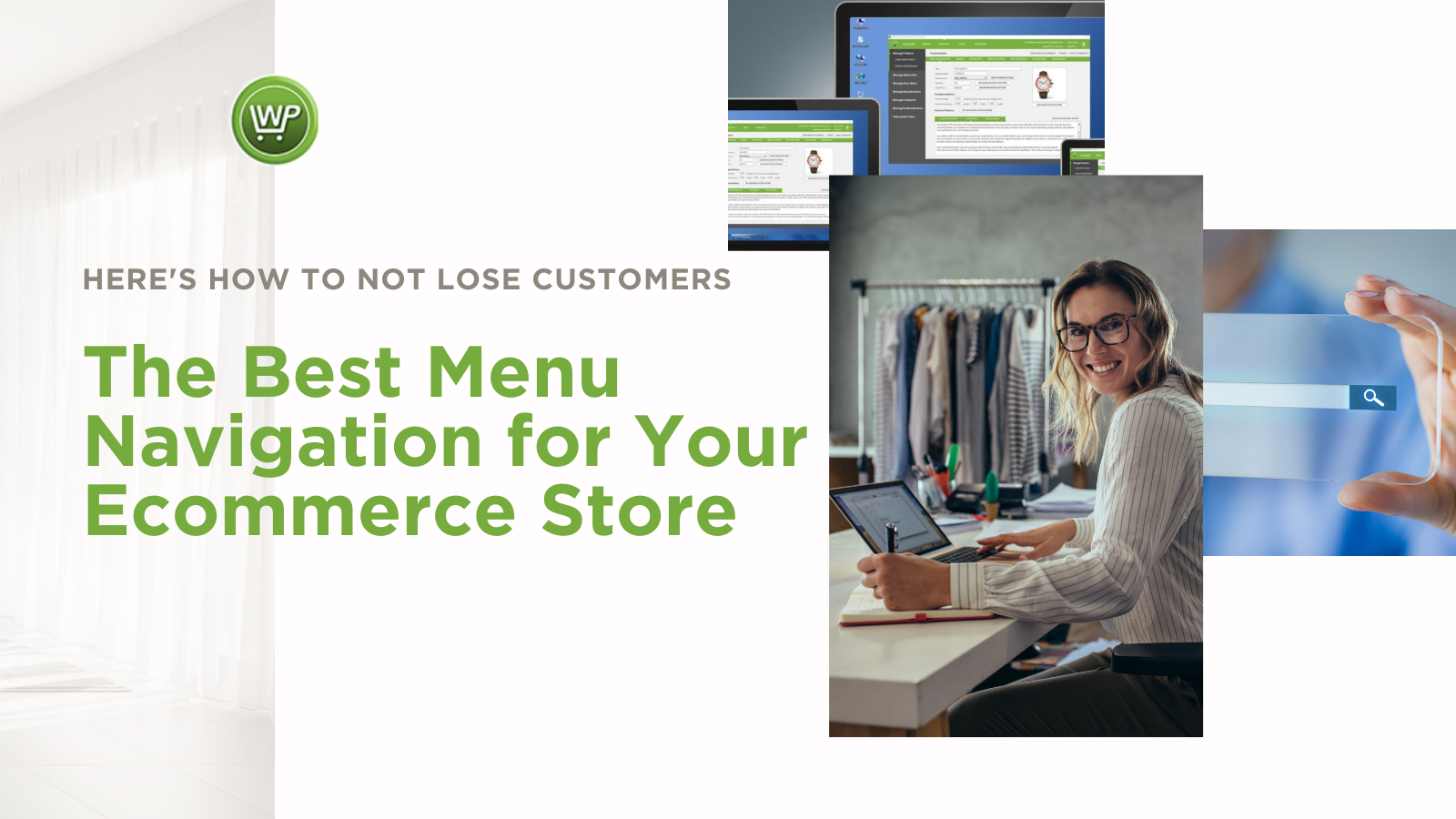How to Ensure User-Friendly Menu Navigation for Your Ecommerce Store
For most startups and small business owners, launching an eCommerce website can be the first great challenge on their journey to entrepreneurship. However with millions of online stores available to buyers, simply launching a site haphazardly, without considering menu navigation, can mean the difference between success and falling behind the competition.
User-experience is a hot topic and common buzzword associated with web design – and for good reason. In order for you to sell items through your eCommerce store, first, your customers must be able to find what they are looking for as quickly and easily as possible.
We’ve put together top points to consider when setting up your navigation menu so you can sell more and not lose customers who are overwhelmed and frustrated when trying to make a purchase!
Looking for coupon and marketing strategies, check out our blog post!
Keep It Simple
When visitors initially click into your website, make sure they are able to see the main navigation bar clearly displayed near the top or side of the page. Consider using a bit of keyword research via Google Ad words to decide on the terms used. As an example, there could be thousands of more inquiries on the term “outerwear” versus “coats” if you were labeling a menu option that might work with either title. This simple step can land you higher in online searches, and can also speak in a way that is familiar to your ideal customers.
After you have established your main navigation terms, you will want to be more specific with your subcategories. Having hyper-general initial categories can keep your homepage clutter-free. By contrast, having detailed and well-organized sub-categories gets the visitor to where they would like to be quickly and stress-free. Another functionality that has gained popularity in recent years is the drop-down menu. This allows visitors to scan through the layers of the menu without clicking into any pages, saving time and making the buying process easier without having to click into unwanted web pages.
Finally, consider adding categories that are relevant to a hot promotion you are running or pertaining to a specific sale, such as Black Friday or a Holiday Buy-One-Get =-One on special items.
Don’t Forget the Search Bar
One of the most effective yet commonly overlooked elements of a successful navigation menu is the presence of a search bar. With search engines being an omnipresent aspect in web search, a large number of visitors on your website would have landed there by typing in a term in the Google search bar. This same concept can also be applied to your eCommerce website.
By including the search bar in the navigation menu, it will be available on every page of your website and will serve as a guiding light to help get your customers where they would like to be with minimal effort at any time.
Look to the Pros
While designing a personalized website that clearly speaks to the tone of your brand is a top goal, wise start-ups and small businesses will look to the enterprise-level brands to see what they are doing with their website.
This is because they have highly educated and top-of-the-line user-experience teams making decisions based upon strategic data. So have a look at your goal competition in your vertical. If you are selling pet products, it might be PetsMart or possibly a high-end boutique. What does their website look like? What elements do they include and leave out of their menus?
Use this information and include your brand’s personal touch by including your brand colors, icons relevant to what you are selling, as well as your logo in the navigation and menu area!
Looking for more ways to make your website user-friendly? Check out these other resources!
Ready to get started with WpEasyCart? Download now for FREE!